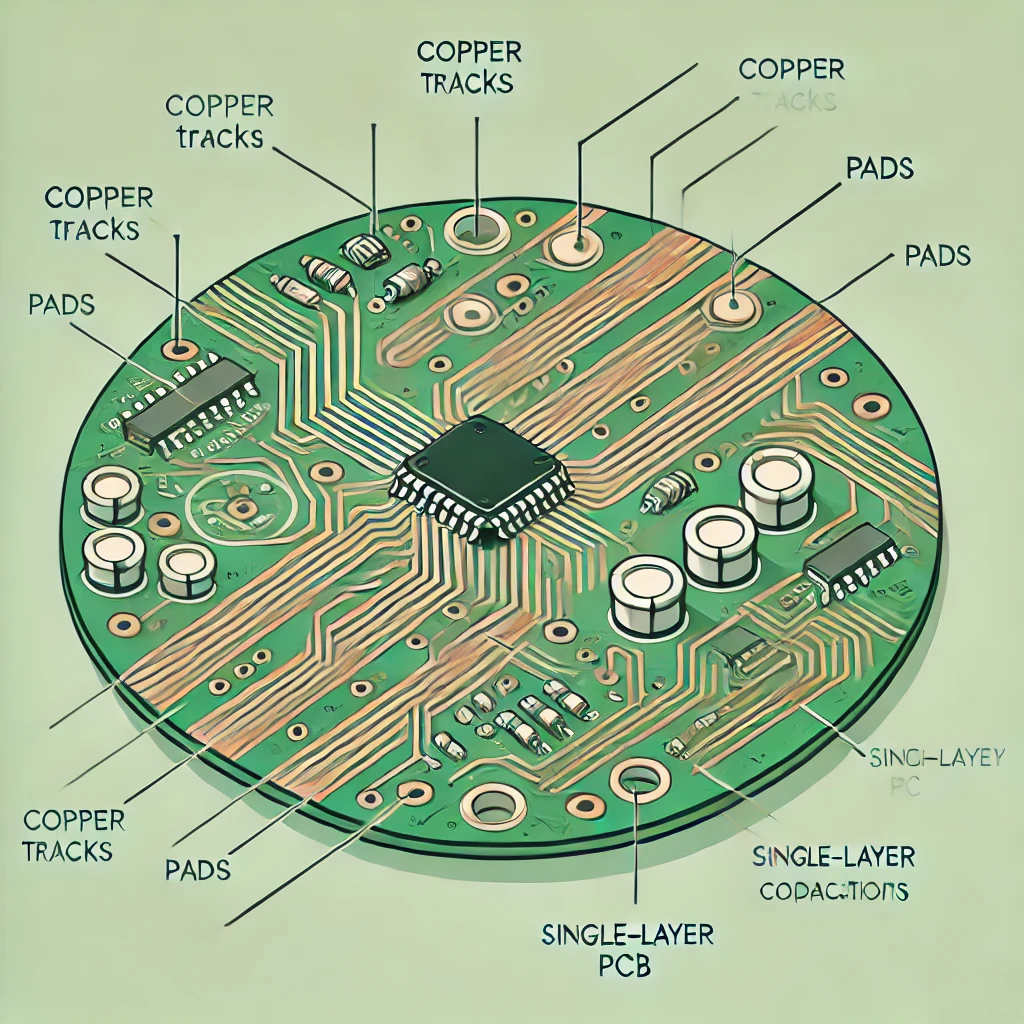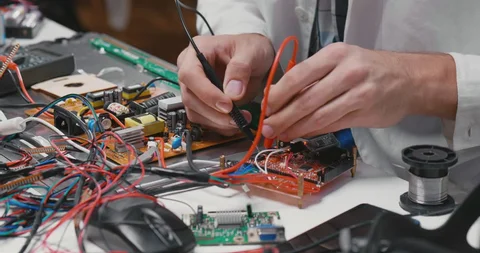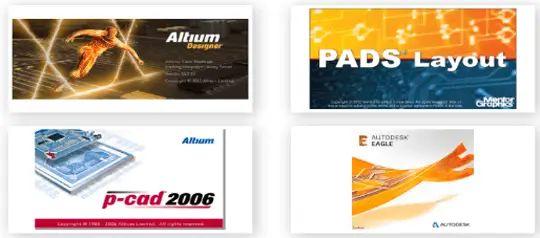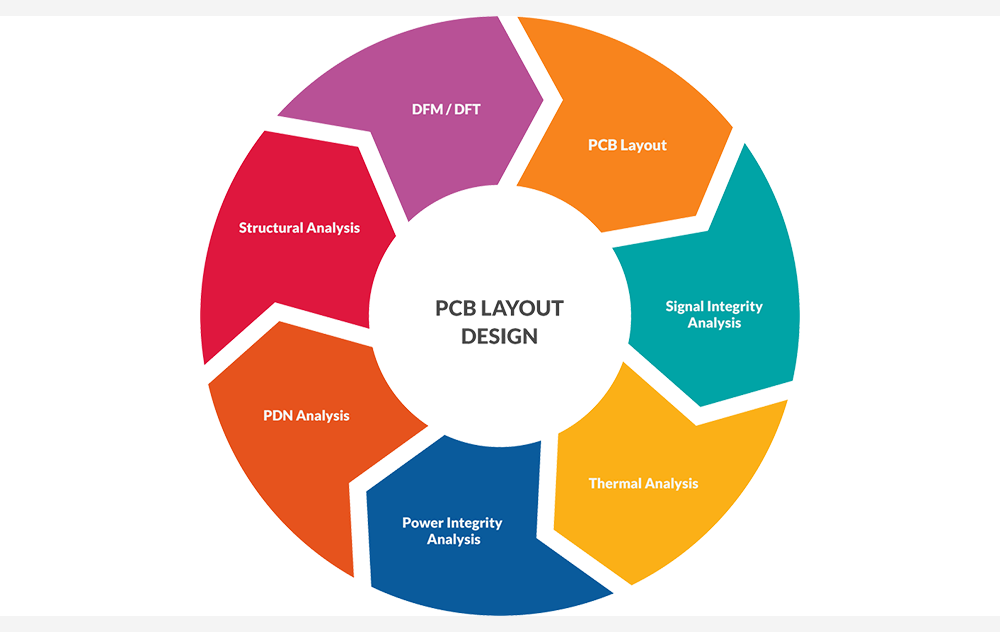Edit Content
Our expertly engineered manufacturing services lay the foundation for smarter devices and seamless integration. Trust Kenoxis Technologies to deliver efficiency, reliability, and scalability every step of the way. Our team comprises experienced engineers, product designers, quality inspectors, and R&D specialists, all working in unison to bring innovative ideas to life.
Get in Touch
Contact Us
Email address
support@kenoxistechnologies.com
Phone Number
+1 855-673-5515
Office Address
1639 Western Park CT,
Dallas, Texas 75211, USA